Solutions
Siemens TIA Portal with HMI
Industrial Maintenance & Technology
Course Length
40 Hours
Max Attendees
10
Course Description
Introduces the Siemens SIMATIC S7-300 controller and explains the different components of the system. This course includes basic ladder logic instructions and how they are used and programmed. It shows how to configure the PG/PC Interface. It also teaches how to use programming software to obtain information from the process and from the PLC itself. It gives general guidelines on troubleshooting and maintaining a PLC system. It also shows how to edit an existing HMI system. The course emphasizes hands-on laboratory exercises using Siemens SIMATIC S7-300 controller, Siemens HMI, and the TIA Portal Software. Each participant will be encouraged to purchase the following textbook if they want supplementary information following the course: Automating with SIMATIC S7-300 inside TIA Portal by Hans Berger - ISBN 978-3-89578-443-9.
Course Objectives
At the end of this course, the student should be able to:
1. SIMATIC S7-300 system and its components
2. Identify a SIMATIC S7-300 system and its components
3. Configure the PG/PC Interface
4. Use the programming software to monitor input and output devices
5. Understand the diagnostics information provided by the programming software
6. Perform general practices for maintaining and troubleshooting a PLC system
7. Make modifications to an HMI system
Course Outline
Chapter 1 - SIMATIC S7-300/400
• Introduction to PLCs
• PLC Hardware Identification
• Install Modules
• Reset Memory
Chapter 2 – SIMATIC TIA Portal Programming Software
• Communicate with the processor
• Configure a New Project
• Set the PG/PC interface
• Setup the Hardware Configuration
• Create Symbols or Tags
• Download the project to the S7-300 PLC
Chapter 3 - SIMATIC 7 Program – Blocks
• Functions • Function Blocks
• Data Blocks
• Organizational Blocks
Chapter 4 - Binary Logic Functions
• Create and Modify Basic Ladder Logic – NO, NC, Coils, and NOT
• Create a Function using basic Motor Controls Chapter 5 - Memory Functions
• Output Coils, Set and Reset Coils, Midlines, and SR/RS Flip-Flops
• Event sequencing of a process using live feedback from limit switches, pushbuttons, photo eyes, auxiliary contacts, and proximity switches
Chapter 6 - Move Functions
• Transfer numerical information in a PLC (hexadecimal, decimal, BCD, integer, and floating point) using the MOV function
Chapter 7 – Timers
• SIMATIC Timers
• IEC Timers
Chapter 8 – Counters
• SIMATIC Counters
• IEC Counters
Chapters 9-12 – Numbers in Siemens
• Conversions
• Comparisons
• Computations
13 – Shift Functions
• SHL – Shift Left
• SHR – Shift Right
14 – Analog
• Analog I/O
• Analog Addressing
• Scaling
15 – Modifying HMI’s
• Adding PLC Tags and Modifying Logic
• Adding HMI Tags
• Modifying HMI screen
• Downloading to HMI
Chapter 2b - Diagnostic Tools and Troubleshooting
• Go-To Location
• Cross Reference Tool
• Assignment Tool
• Program Structure
• Forcing